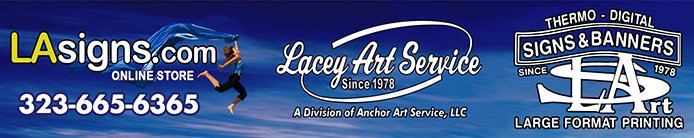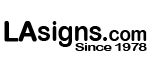FAQ
Artwork Knowledge
How do I
set up my art files? What are your File Specifications?
• Outline
all text
• Remove
all crop marks/bleed otherwise they will be printed
• CMYK
only (we do not print Pantone/5th/Spot/RGB)
• If
using a template, the file uploaded to our site should match the exact
"template size" (different than "graphic size").
• Files
over 200" can be scaled
• Make
sure all objects are embedded and flattened (we do not print Non-Native Art).
• If
using Compound Paths to create transparencies/shapes, please completely
rasterize or flatten them into the file or they may print incorrectly.
• Design
on a layer on top of our template
• Flatten
all objects/transparencies/gradients/swatches and outline all text
• The
size of the file uploaded to the website should be exactly the same size as the
template was provided, including the artboard (white) space in the file
• We
print on white material, if you leave an area blank it will print white
• For Advertising
Flags, leave a safety margin of at least 2" from all edges to prevent text
from being cut off/hemmed over.
If you have any questions about file set-ups, please contact us via phone or
email at .